Relog FAQ
A collection of commonly asked questions about Relog.
If you have a question that isn't answered here, feel free to reach out.
Outline
- General
- Siri + Shortcuts
- Apple Watch
General
Is It Possible to Search for Tasks in Relog?
Yep! You can search for tasks but the UI only appears in the Tasks tab if you have 10 or more tasks.
Can I Import my Data From Other Apps?
Yep, Relog has shortcuts actions that can help with this and I even have a few pre-made Shortcuts for commonly requested apps. Please let me know if you run into any issue using them!
If you are using an app that isn't listed here, feel free to reach out and I might add it to this list. I can't promise I'll be able to add support for all requested apps but I'm happy to investigate.
Prerequisites
- Enable
Allow Sharing Large Amounts of Data(Settings.App > Shortcuts > Advanced) - Create an export of any existing data in Relog (
Relog Settings > Manage Your Data > Export Your Data)
If the import partially fails, you can clear the data in Relog Settings Tab (Settings Tab > Delete All Data).
| App | Shortcut | Notes |
|---|---|---|
| Last Time | Shortcuts Link | Imports all tasks and completions |
If you are a developer of another task logging app, I encourage you to add the ability to import from Relog to your app. I have documented the file format that I use to export data from Relog.
Will You Ever Charge for Relog?
I plan on adding a tip jar in the future, and might charge for future features if they require on-going server costs or take a significant amount of effort to implement. However, any features that currently exist in the app will never be put behind a paywall.
My goal is to make sure the fundamentals of Relog are able to be used by everyone.
Why Can't I Complete the Same Task Within a Few Seconds of the Previous Completion?
In order to prevent accidental double completions, tasks have a 5 second cooldown before they can be completed again. This cool down is present anywhere you complete a task (i.e. in the app, widgets, in a Shortcut or with Siri).
Siri + Shortcuts
Can I Complete Tasks With Siri?
You can complete tasks with Siri using two different methods:
Say a Predefined Query to Siri
You can say any of these queries:
Complete <task name> with RelogComplete task with RelogComplete <task name> in RelogComplete a task in RelogLog a task in RelogLog <task name> in RelogLog a task with RelogLog <task name> with Relog
If you don't include a task name in your query, Siri will ask you which task you would like to complete.
The drawback of this method is that you always need to include "Relog" in your query.
Note: iOS uses on-device machine learning to attempt to match queries that aren't identical to the ones listed above.
Create Your Own Shortcut
If you don't want to always include "Relog" in your query, you can create your own custom shortcut and use either the Complete Task or Complete Task Now action to complete a task of your choosing.
The query is whatever you named the shortcut. For instance, I have a Shortcut called "Fed Fishies" that uses the Complete Task Now action to complete a task named "Fed Fishies". Because of that I can just say "Fed Fishies" to Siri and that task will be completed.
Why Is the Task Icon Missing in the Confirmation UI When I Complete a Task With Siri?
This unfortunately appears to be a limitation in iOS 17 and is not a bug in Relog.
It does not seem to be possible for SwiftUI views to load and display SF Symbols when the App Intent that triggered it was invoked through a query to Siri.
Apple Watch
Is It Possible to Choose Which Tasks Appear on Apple Watch?
Yep! This can be done in multiple different way and on both iPhone and Apple Watch.
On iPhone
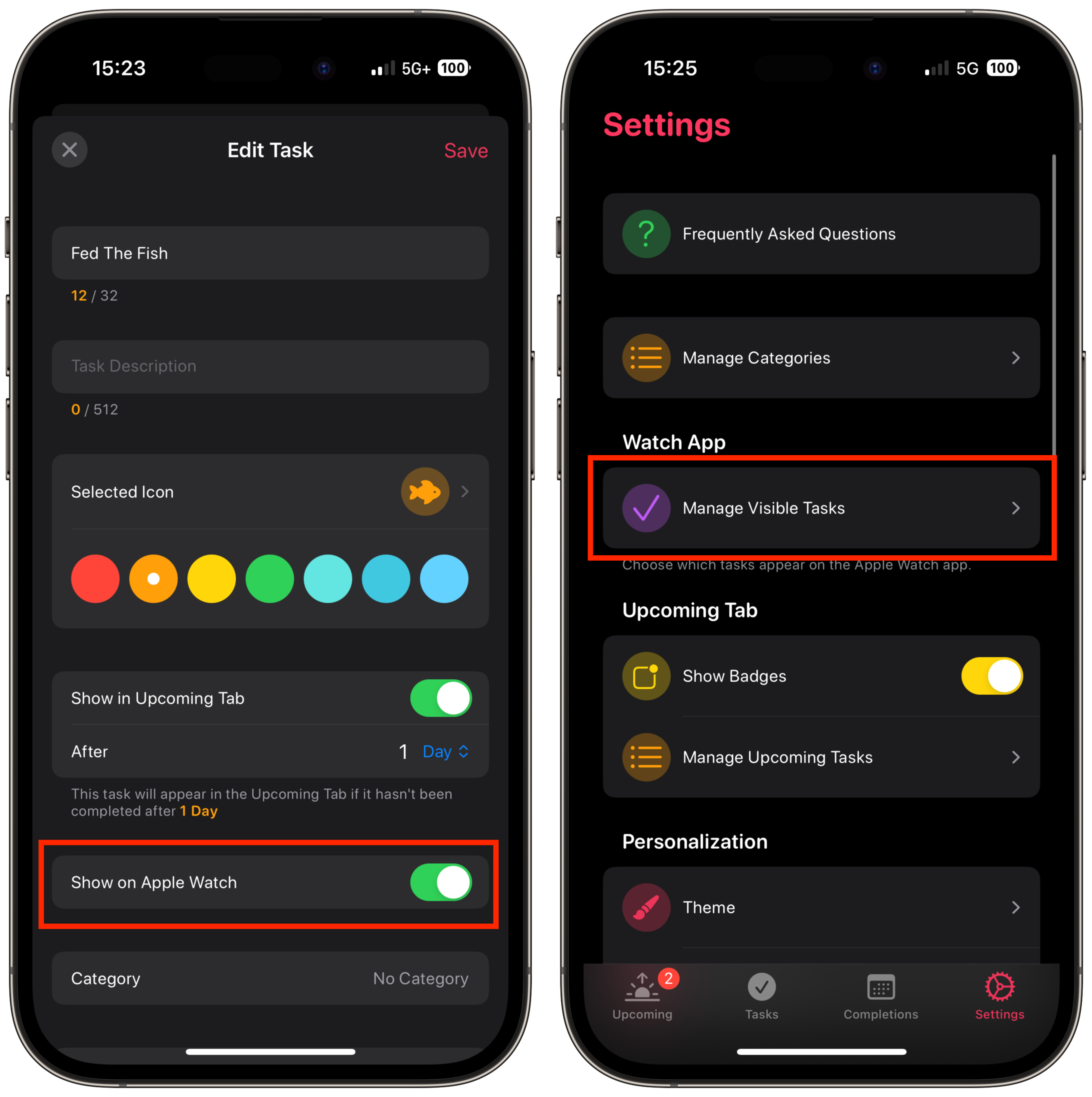
⚠️ Both the Toggle on the Manage Task Screen and "Watch App" section in the Settings Tab only appear when an Apple Watch is paired and has the Relog Watch App installed.
Manage Task Screen
- Just flip the switch on the Manage Task Screen.
Settings Tab
- Navigate to the Settings tab and tap on the Manage Visible Tasks cell.
Apple Watch

- Navigate to the Settings Tab and select the Manage Visible Tasks Cell.
Why Can I Not See Relog in the Widget or Complication Galleries?

You must specify which Tasks can appear in the Widget and Complication Galleries in the WatchOS app. By default, no tasks are selected.
In order to do this, navigate to the Settings Tab and select the Widget Configuration Cell.
This is necessary because unlike on iPhone, Apple Watch does not have a Widget or Complication configurator. Additionally, WatchOS limits the number of items that can be donated for each Widget or Complication style to 15 items.
How Do I Manage Tasks on Apple Watch?
It is not currently possible to create, edit or delete tasks on Apple Watch.
This choice was made since we felt that was not necessary functionality for Apple Watch. If you would like to see this added in the future, feel free to reach out.
